Introduction
The freedom to work from anywhere is at the heart of the digital nomad lifestyle. However, that freedom is only possible thanks to an array of tools and technologies that enable productivity, communication, and seamless integration with clients, collaborators, and teams around the globe. In this article, we’ll explore the essential tools for every digital nomad to stay efficient and organized, regardless of location. From hardware to software, we’ll equip you with everything you need to flourish on the road.
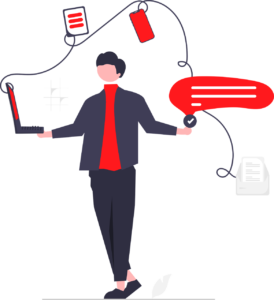
The Right Laptop: Your Lifeline on the Road
For every digital nomad, the most critical tool is a reliable laptop. Whether you’re working from a bustling café, a quiet co-working space, or a beachfront bungalow, your laptop is your primary gateway to productivity, communication, and entertainment. Choosing the right laptop is essential to ensure smooth workflow and avoid technical disruptions while traveling.
Key Factors for Choosing a Laptop
When selecting the best laptop for a nomadic lifestyle, consider these key aspects:
- Portability: Since digital nomads are always on the move, a lightweight and compact laptop is a must. Look for ultrabooks or thin-and-light models that are easy to carry in a backpack without adding excessive weight.
- Battery Life: Reliable battery performance is crucial when working in locations with limited power outlets. Opt for a laptop with at least 8-10 hours of battery life to ensure uninterrupted workflow throughout the day.
- Performance: A fast processor, at least 8GB of RAM, and SSD storage are essential for smooth multitasking, quick file access, and seamless execution of resource-intensive applications.
- Durability: A sturdy build, spill-resistant keyboard, and robust chassis can protect your device from accidental damage, which is a common risk when traveling frequently.
Popular Laptop Choices for Digital Nomads
- MacBook Air/Pro – A favorite among creatives, entrepreneurs, and developers due to its long battery life, lightweight design, and seamless macOS ecosystem that integrates well with Apple devices.
- Dell XPS – A powerful Windows laptop that offers excellent performance, high-resolution displays, and premium build quality, making it a great choice for professionals needing a reliable work machine.
- Microsoft Surface – A versatile 2-in-1 laptop that combines a tablet’s portability with a laptop’s functionality, ideal for those who need flexibility in their workspace.

Pain Point: What if My Laptop Breaks While Traveling?
One of the biggest challenges digital nomads face is dealing with hardware failures or unexpected laptop issues while abroad. Since your laptop is essential for earning a living, a breakdown can be a major setback.
Solution:
- Backup Your Data Regularly: Use cloud storage services like Google Drive, Dropbox, or OneDrive to keep your critical files accessible from any device. Additionally, consider carrying a lightweight external hard drive or SSD as a physical backup solution.
- Invest in Travel Insurance for Electronics: Many travel insurance providers offer coverage for lost, stolen, or damaged electronics. Ensure your policy includes laptop protection so you can get a replacement quickly if needed.
- Carry a Portable Keyboard and Tablet as a Backup: If your laptop malfunctions, having a tablet with a Bluetooth keyboard can serve as a temporary workstation until you repair or replace your primary device.
- Locate Local Repair Centers in Advance: Before traveling to a new destination, research authorized service centers or trusted repair shops in the area to avoid downtime in case of emergencies.
By selecting a high-performance, durable, and travel-friendly laptop, combined with proper backup solutions and contingency plans, digital nomads can stay productive and secure their work, regardless of their location. Choosing the right essential tools for every digital nomad ensures efficiency and peace of mind while embracing the remote work lifestyle.

Power and Connectivity: Staying Powered and Online
One of the biggest challenges digital nomads face is ensuring a consistent power supply and stable internet connection, especially when traveling through remote areas or foreign countries. To maintain efficiency and avoid work disruptions, having the right essential tools for every digital nomad is crucial.
Power Tools: Keeping Devices Charged
Staying powered is vital when working from locations with limited or unreliable access to electricity. Here are the best power solutions for digital nomads:
- Portable Power Banks – A high-capacity USB-C power bank with fast-charging capabilities ensures that your devices stay charged, even when you’re far from power outlets. Look for brands like Anker, RavPower, or OmniCharge that offer multiple charging ports.
- Universal Travel Adapter – Essential for international travel, a universal adapter with multiple USB ports allows you to charge multiple devices simultaneously and ensures compatibility with different socket types around the world.
- Solar Chargers – For those venturing into remote locations, a portable solar charger can be a lifesaver, harnessing sunlight to keep your gadgets powered.
Internet Connectivity: Staying Online Anywhere
A reliable internet connection is one of the most essential tools for every digital nomad since remote work depends on smooth communication and uninterrupted access to online platforms.
- Mobile Hotspot – Invest in a high-quality mobile hotspot such as Skyroam, GlocalMe, or Netgear Nighthawk, which provides stable connectivity even in areas with weak Wi-Fi signals.
- Local SIM Cards – Purchasing local SIM cards ensures affordable and fast internet. Before traveling, ensure your phone is unlocked for compatibility with international networks.
- eSIM Services – Services like Airalo or Holafly provide instant access to international data plans, eliminating the need to swap physical SIM cards.
- Co-Working Spaces – Many digital nomads rely on co-working spaces with high-speed internet when local Wi-Fi is unreliable.
Pain Point: What if I Lose Internet Connectivity in a Crucial Moment?
Losing internet at a critical moment, such as during a client call or project deadline, can be highly stressful. Here’s how to stay prepared:
Solution:
- Have an Offline Work Plan: Download essential documents, spreadsheets, and presentations for offline access so you can continue working even without internet.
- Use Cloud Syncing Services: Platforms like Google Drive, Dropbox, and OneDrive automatically sync your files when online, ensuring instant updates once the connection is restored.
- Backup Internet Sources: Keep a secondary SIM card or Wi-Fi hotspot from another provider as a failsafe against network outages.
- Leverage Offline Productivity Apps: Apps like Evernote, Notion, and Google Docs allow offline editing, so you can update your work and sync later.
Cloud Storage and Backup Solutions: Essential Tools for Every Digital Nomad
For digital nomads, protecting valuable work from unexpected events like laptop theft, accidental deletion, or hardware failure is crucial. Implementing robust cloud storage and backup solutions helps keep work secure, accessible, and protected at all times, no matter where you are. These tools are essential for digital nomads who rely on their devices for productivity.
Cloud Storage Options: Seamless Access to Your Files
Cloud storage solutions are vital for storing your files safely and ensuring you have access to them from anywhere. Whether you’re working on the go or collaborating remotely, these tools are designed to enhance convenience and security.
Google Drive : Offering 15GB of free storage, Google Drive is a versatile cloud storage platform that integrates seamlessly with Google’s productivity tools. For digital nomads, this means being able to create, edit, and share documents without worrying about storage limitations. Google Drive’s collaborative features make it an excellent option for teams and individual users who need quick, efficient access to files.
Dropbox : Known for its ability to handle large files, Dropbox is perfect for creative professionals like designers, photographers, and videographers who work with sizable documents and need seamless file-sharing capabilities. Dropbox’s real-time collaboration tools make it ideal for remote teams and solo entrepreneurs alike.
OneDrive : For those using the Microsoft Office Suite, OneDrive is an essential tool for every digital nomad. Its smooth integration with Word, Excel, and PowerPoint ensures that all your files are synced and easily accessible, even when you’re not using your primary device. With OneDrive, you can automatically back up your files, making it an excellent tool for those who rely heavily on Office documents.
Backup Solutions: Ensuring You Never Lose Your Data
While cloud storage is a great way to keep files safe, a comprehensive backup solution is critical for safeguarding against unexpected laptop failures, accidental deletions, or theft. Backup solutions add an additional layer of protection for your most important work.
Backblaze : A fully automated cloud backup solution, Backblaze ensures that all files on your laptop are backed up regularly. This service operates in the background, so you don’t need to worry about manually setting up backups. If your device crashes or is lost, Backblaze allows you to restore your files from the cloud quickly, minimizing downtime and productivity loss.
Time Machine (Mac) & Windows Backup : Built-in backup tools like Time Machine for Mac users and Windows Backup for PCs offer an easy way to create regular backups of your entire system. These tools allow you to back up files to an external SSD or cloud storage, providing an added layer of protection should your device fail.
External Hard Drives : External SSDs, such as the Samsung T7 or SanDisk Extreme Pro, provide portable, fast storage options that can serve as an additional backup solution. These devices can be connected to your laptop and used to manually back up important files. With their lightweight design and high-speed capabilities, external hard drives offer both reliability and convenience for digital nomads on the go.
Pain Point: What if My Laptop Gets Stolen?
Losing a laptop can be devastating for a digital nomad—not only is there the financial loss, but there’s also the threat of data theft, as well as potential disruptions to your workflow. Without the right precautions, you could face a massive setback in your work and projects.
Solution:
Use Tracking Software : Tracking software such as Prey or Find My Device (available for Apple and Windows devices) can help you locate a stolen laptop. These tools can track your device’s location, lock it remotely, or even erase all data to prevent unauthorized access. This step is crucial in protecting both your hardware and the sensitive information stored on your device.
Keep Regular Backups : Cloud storage and external hard drives should be used to store all essential files, ensuring that your data remains safe even if your device is lost or stolen. Regular backups are a key element of safeguarding your work and reducing the impact of any data loss.
Secure Important Documents : Encrypted folders or password-protected cloud storage can help secure sensitive data, preventing unauthorized access to personal and business files. Digital nomads who work with confidential client information, proprietary content, or other sensitive data must use encryption as part of their overall data security strategy.
Invest in Travel Insurance : Many travel insurance plans offer coverage for electronic devices, including laptops, cameras, and phones. For digital nomads, investing in a policy that covers theft can help ease the financial burden of replacing stolen equipment. Additionally, some plans may include protection for data loss or device damage, which can further safeguard your ability to work remotely.
By integrating these essential tools for every digital nomad into your routine, you can ensure that your work remains secure, accessible, and protected at all times. Cloud storage, automated backup solutions, encryption tools, and tracking software all play critical roles in safeguarding your digital life, allowing you to focus on productivity without the constant worry of losing important data. Whether you’re working from a café, a co-working space, or from a remote location, these solutions provide the peace of mind you need to stay connected and productive.
Communication and Collaboration Tools: Essential Tools for Every Digital Nomad
Effective communication is the backbone of successful remote work, especially for digital nomads who are often spread across different locations and time zones. Whether you’re collaborating with a global team, interacting with clients, or coordinating tasks, using the right communication and collaboration tools can make all the difference in maintaining smooth interactions and enhancing productivity.
Messaging and Video Call Tools: Connecting with Clients and Teams
When working remotely, clear and consistent communication is critical. Messaging and video call platforms allow you to interact in real-time, regardless of location. Here are some of the most essential tools for every digital nomad to ensure seamless communication:
Slack : Slack is a powerful messaging platform designed to streamline team communication. It allows you to organize conversations into specific channels based on topics, projects, or teams, reducing email clutter and ensuring that critical messages don’t get lost. Slack’s integrations with other tools (like Google Drive, Trello, and Zoom) make it an indispensable tool for collaborative work. It’s especially useful for remote teams who need to maintain organized communication while working from different time zones or locations.
Zoom : For virtual meetings, Zoom has become one of the most reliable platforms. With features like screen sharing, breakout rooms, and meeting recording, Zoom is ideal for hosting everything from one-on-one calls to large team meetings or webinars. It’s especially beneficial for remote teams working on complex projects, where visual and verbal collaboration is essential. Its accessibility and ease of use make it a must-have for any digital nomad.
Skype : Skype remains a popular tool for both personal and professional communication. It is widely known for its affordable international calling rates, making it an excellent option for digital nomads who frequently engage with clients, colleagues, or family members around the world. Skype also supports video calls, group chats, file sharing, and screen sharing, making it a versatile tool for various remote work needs.
Google Meet : For those already using Google Workspace, Google Meet is the ideal tool for video meetings. Integrated with other Google apps like Gmail, Google Calendar, and Google Drive, it allows for seamless transitions between email, calendar events, and video calls. Google Meet is perfect for quick, no-frills meetings, and it works directly within your browser, eliminating the need to install additional software.
Project Management Tools: Stay Organized and Efficient
For digital nomads, especially those juggling multiple projects or clients, effective project management tools are vital. These tools help track tasks, deadlines, and workflows, ensuring that nothing slips through the cracks. Here are some essential tools for every digital nomad that enhance collaboration and organization:
Trello : Trello offers a simple, visual board-and-card system that makes task tracking easy and intuitive. With Trello, you can create boards for different projects and organize tasks within each board. Each task can be assigned to team members, labeled by priority, and given due dates, making it easy to keep track of progress. The drag-and-drop functionality adds to the tool’s simplicity, making it ideal for solo workers and teams alike.
Asana : Asana is a robust project management tool designed for teams who need to track tasks, manage deadlines, and organize workflows. It allows users to create detailed projects, assign tasks to team members, and set up timelines and milestones. Asana also integrates well with tools like Slack, Google Drive, and Dropbox, making it an essential part of any digital nomad’s toolkit. Its flexibility and scalability make it suitable for both small teams and larger, more complex projects.
Pain Point: What if I Struggle with Time Zone Differences?
Time zone differences are a common challenge for digital nomads, especially when working with teams or clients located in different parts of the world. Scheduling meetings and coordinating work can quickly become a headache if you’re not mindful of time zone discrepancies.
Solution:
Use World Time Buddy : Tools like World Time Buddy are essential for every digital nomad working with teams across different time zones. This app allows you to easily convert time zones and find overlapping working hours, making it simpler to schedule meetings and calls that accommodate everyone’s availability. It’s particularly useful for remote teams spread out across continents, as it visually displays the time in multiple locations, so you never have to guess when to schedule a meeting.
Google Calendar’s World Clock Feature : Another great solution is Google Calendar’s world clock feature, which allows you to display multiple time zones within your calendar. This helps you schedule meetings at times that are convenient for everyone involved. By integrating Google Calendar with your other tools, like Google Meet or Zoom, you can ensure that your meetings are well-organized and avoid confusion related to time zone differences.
When working as a digital nomad, maintaining effective communication and collaboration is key to staying productive and organized, especially when working remotely with global teams or clients. By leveraging essential tools for every digital nomad, you can stay connected, manage tasks efficiently, and ensure that you’re always in sync with your team or clients, no matter where you are.
With tools like Slack, Zoom, Skype, and Google Meet for communication, and Trello and Asana for project management, you can ensure that your remote work experience is smooth and streamlined. And by using time zone management tools like World Time Buddy or Google Calendar, you can eliminate the headaches of scheduling across time zones. These tools not only enhance productivity but also make remote work much more manageable, allowing digital nomads to focus on what matters most: delivering great work, building relationships, and enjoying the flexibility of remote life.
Productivity Tools: Essential Tools for Every Digital Nomad
As a digital nomad, staying organized and maintaining focus are crucial to achieving success while working remotely. The flexibility of working from different locations can often lead to distractions and disorganization, making it challenging to stay on top of tasks. That’s where essential tools for every digital nomad come in—these tools help you manage your workload, stay productive, and ensure you meet deadlines no matter where you are working.
Productivity Tools: Stay Focused and Organized
Whether you are juggling multiple projects, managing client deadlines, or brainstorming ideas, the right productivity tools can make all the difference in maximizing your efficiency. Here are some of the best essential tools for every digital nomad to enhance their workflow:
Notion : Notion is an all-in-one workspace that combines note-taking, to-do lists, databases, and project management. For digital nomads, Notion is the ultimate organizational tool because it allows you to customize your workspace according to your needs. You can create personalized task lists, collaborate with team members, store notes, and even track long-term projects all in one place. Its flexibility makes it perfect for organizing both personal and professional work.
Evernote : If you’re someone who constantly has new ideas, research, or thoughts to capture, Evernote is an essential tool for staying organized. This note-taking app allows you to quickly capture ideas, store images, make voice recordings, and organize information with tags and notebooks. For digital nomads who travel frequently, Evernote’s synchronization feature ensures that your notes are available on any device, so you can jot down important information on the go.
Todoist : Todoist is a minimalist task manager that is perfect for keeping track of daily tasks and deadlines. With its simple design, you can easily add tasks, set priorities, and break down large projects into manageable steps. It syncs across all your devices, making it an excellent tool for staying organized while working remotely. Todoist helps digital nomads stay focused on what needs to be done each day, ensuring they meet deadlines and maintain productivity.
RescueTime : Tracking how you spend your time is crucial for productivity. RescueTime automatically monitors the websites and applications you use, providing insights into how much time you’re spending on each activity. It helps identify time-wasting habits, allowing you to make adjustments to improve focus and productivity. Digital nomads often face distractions in new and unfamiliar environments, so RescueTime helps you stay aware of your time usage and encourages a more disciplined approach to work.
Pain Point: How Do I Stay Productive in New Environments?
As a digital nomad, one of the biggest challenges you may face is staying productive in new environments. Whether you’re working from a coffee shop in a foreign city, a co-working space, or a remote cabin, the constant change in surroundings can affect your ability to stay focused and organized. With the right strategies and productivity tools, however, you can easily adapt to new environments and maintain your efficiency.
Solution:
Use the Pomodoro Technique : The Pomodoro Technique is a time management method that breaks your work into focused intervals (usually 25 minutes) followed by a short break (5 minutes). After completing four intervals, you take a longer break (15-30 minutes). This technique helps you stay focused and reduces mental fatigue. By using apps like Focus Booster or Tide (which are perfect for digital nomads), you can apply the Pomodoro Technique to structure your workday and maintain consistent productivity, no matter where you are.
Set Up a Dedicated Workspace : While it may be tempting to work from your bed or a couch, setting up a dedicated workspace is essential for maintaining focus and productivity. Whether you’re in a café, hotel room, or shared co-working space, creating a distinct area for work can help signal to your brain that it’s time to focus. Invest in a portable desk setup and try to keep distractions to a minimum. Having a dedicated workspace makes it easier to get into the right mindset for work, leading to better results.
Minimize Distractions with Noise-Canceling Headphones : New environments often come with new distractions—whether it’s background chatter in a café or ambient noise in a hotel room. Noise-canceling headphones are a game-changer for digital nomads trying to stay productive in noisy settings. They help block out distractions, allowing you to concentrate better on your tasks. Many noise-canceling headphones also have excellent sound quality, so you can enjoy music or calming sounds that enhance focus during work.
For digital nomads, maximizing productivity while working in various environments is key to success. By using the right productivity tools, such as Notion, Evernote, Todoist, and RescueTime, you can stay organized, manage tasks efficiently, and track your time usage effectively. These essential tools for every digital nomad allow you to create a productive workflow, no matter where you are in the world.
Additionally, when working in new or unfamiliar environments, it’s important to use strategies like the Pomodoro Technique, set up a dedicated workspace, and minimize distractions with noise-canceling headphones. By combining these productivity tools and techniques, digital nomads can maintain focus and ensure their work is always on track—whether you’re in a bustling city or a quiet remote location.
Security Tools: Essential Tools for Every Digital Nomad
When you’re working as a digital nomad, especially in public spaces like cafes, airports, or co-working hubs, protecting your privacy and data becomes a significant concern. The risks associated with unsecured networks, cyber threats, and identity theft are real and should not be underestimated. Fortunately, there are essential tools for every digital nomad that can help safeguard your digital life, ensuring that your information remains secure and your online activities are private.
Security Essentials: Safeguarding Your Digital Life
From encrypting your internet connection to securely managing your passwords, these essential tools for every digital nomad offer comprehensive protection for your data and privacy.
VPN (Virtual Private Network) : A VPN is an absolute must for digital nomads who frequently use public Wi-Fi networks. These networks are often unprotected and can expose your sensitive data to cybercriminals. A VPN encrypts your internet connection, making it virtually impossible for hackers to intercept your data. It also masks your IP address, helping you maintain anonymity while online. Popular VPN options such as NordVPN and ExpressVPN offer fast, reliable connections, strong encryption, and a wide range of servers worldwide, ensuring your security no matter where you are.
Password Manager : Managing multiple accounts and passwords can be overwhelming, but using a password manager is one of the easiest and most effective ways to keep your accounts secure. Password managers like LastPass and 1Password store your passwords securely and generate strong, unique passwords for each of your accounts. This way, you don’t have to rely on easy-to-guess or repeated passwords. These tools also offer features like password sharing (for team collaboration), multi-device syncing, and alerts for weak or compromised passwords, making them a vital tool for any digital nomad.
Antivirus Software : Antivirus software protects your laptop from malicious software, including viruses, ransomware, and malware. While using a VPN and a password manager significantly boosts your security, antivirus software adds an extra layer of protection. Bitdefender and Norton are among the top-rated antivirus programs that offer real-time scanning, automatic updates, and anti-theft features to keep your devices safe from a wide range of online threats. For digital nomads working from various locations, having robust antivirus software can prevent a data breach or loss caused by malware.
Pain Point: What if My Online Accounts Get Hacked?
One of the biggest concerns for any digital nomad is the possibility of having their online accounts hacked. From email accounts to cloud storage and financial apps, these accounts often contain sensitive personal and professional information. A hacker gaining access to your accounts could lead to identity theft, data loss, or even financial fraud.
Solution:
Enable Two-Factor Authentication (2FA) : Two-factor authentication is an essential tool in preventing unauthorized access to your online accounts. 2FA requires you to provide two forms of identification: your password and a second factor, such as a code sent to your phone, an authentication app (like Google Authenticator), or a biometric scan. Enabling 2FA on critical accounts (e.g., email, banking, cloud storage) adds a layer of protection, making it much harder for hackers to access your accounts even if they manage to obtain your password. Most major online services, including Google, Facebook, and Microsoft, offer 2FA as a security feature, and it’s highly recommended for all digital nomads.
Use a Password Manager : While enabling 2FA is crucial, using a password manager is equally important in generating strong, unique passwords for each of your accounts. Password managers reduce the risk of using weak or repeated passwords that can easily be guessed or cracked. They can also auto-fill login information, saving you time and preventing you from falling into the trap of using easy-to-remember but insecure passwords. By securely storing and managing your passwords, a password manager makes it easier to adopt good password hygiene and avoid the risks of password theft or hacking.
As a digital nomad, your online security is a top priority. With a range of essential tools for every digital nomad, you can protect your privacy, safeguard your data, and minimize the risks associated with cyber threats. Tools like VPNs, password managers, and antivirus software work together to create a robust security system that keeps your sensitive information safe from hackers, malware, and identity theft.
Additionally, enabling two-factor authentication (2FA) and adopting a secure password management system ensures that your accounts are even more resistant to unauthorized access. By using these essential security tools, digital nomads can work from anywhere in the world with confidence, knowing that their data and online activities are well-protected. Whether you’re in a coffee shop, co-working space, or working remotely from a new location, these tools provide the necessary security to keep your digital life safe and your work uninterrupted.
Conclusion: Essential Tools for Every Digital Nomad
The essential tools for every digital nomad go beyond just a laptop and internet connection. From power banks to project management software, having the right resources ensures a smooth and efficient remote work experience. Addressing common challenges such as internet issues, security concerns, and productivity struggles will empower you to thrive in any location. By investing in reliable tech and staying prepared for potential setbacks, digital nomads can fully embrace the freedom and flexibility that come with remote work.
FAQs Essential Tools for Every Digital Nomad
- What is the most essential tools for digital nomad?
A reliable laptop is the most critical tool for digital nomads, serving as your workspace, entertainment hub, and primary means of communication.
- How do digital nomads stay connected?
Digital nomads stay connected using mobile hotspots, local SIM cards, and reliable communication tools like Slack, Zoom, and Google Meet.
- How do digital nomads secure their data?
Digital nomads secure their data with VPNs, password managers, and antivirus software, alongside regular cloud backups.
- What productivity apps are best for digital nomads?
Popular productivity apps include Notion, Evernote, Todoist, and RescueTime, which help manage tasks, ideas, and time effectively.
- Why is cloud storage important for digital nomads?
Cloud storage ensures that files are accessible from anywhere and provides a backup in case of hardware failure or theft.
Equipped with essential tools for every digital nomad can work efficiently, stay connected, and maintain security while exploring the world. By investing in the right hardware, software, and security measures, you can enjoy the freedom of a location-independent lifestyle without compromising on productivity.


