Profitable Product Ideas for Etsy: How to Succeed with Print on Demand
Etsy has become the go-to marketplace for creative entrepreneurs seeking to sell unique and personalized products. If you’re wondering what to sell on Etsy to maximize your success, the Print on Demand (POD) business model offers an excellent opportunity. POD allows you to create customized products without holding inventory, making it a low-risk and high-reward business option. In this comprehensive guide, we will explore profitable product ideas for Etsy, real-life success stories, and practical steps to get started with your own POD business on Etsy.

Why Etsy is Perfect for Print on Demand Businesses
Etsy is renowned for its marketplace of handmade, personalized, and one-of-a-kind items. This makes it an ideal platform for the Print on Demand business model, which thrives on customization and originality. With millions of active buyers, Etsy gives you direct access to a large and targeted audience eager to purchase unique items. Here’s why Etsy is perfect for selling POD products:
- Personalization-Friendly Marketplace: Etsy shoppers are drawn to personalized and custom-made products. With POD, you can easily offer these types of products, which are highly in demand.
- Established Marketplace: Etsy comes with built-in traffic. As a seller, you benefit from the platform’s popularity, reducing the need for aggressive advertising efforts. Etsy already attracts millions of buyers looking for custom and unique items.
- Scalability: With POD, you can start small and grow your Etsy shop without having to invest in large amounts of inventory. As your business grows, you can easily expand your product range and scale your operations.
- Low-Risk, High-Reward: Since you don’t need to invest in inventory upfront, POD offers a low-risk model with significant profit potential. You only produce the products when a customer places an order.
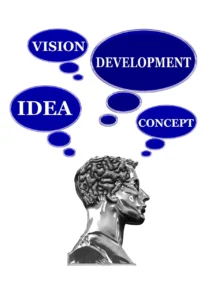
Benefits of Selling Print on Demand on Etsy
Selling Print on Demand products on Etsy offers many advantages. Let’s explore some of the key benefits that make Etsy a popular choice for POD entrepreneurs:
1. Personalization-Friendly
Etsy shoppers love customized products, and Print on Demand allows you to cater to this demand with ease. Whether it’s a custom-designed t-shirt, a personalized mug, or a unique piece of wall art, Etsy is a hub for buyers seeking that personal touch. POD allows you to create items that feel exclusive and tailored to the buyer, increasing their perceived value.
2. Established Marketplace with Built-In Traffic
One of the most attractive features of selling on Etsy is the platform’s established traffic. Etsy has millions of active users, meaning that you don’t need to spend as much on advertising and marketing. Shoppers come to Etsy specifically looking for unique, handmade, or custom products, which aligns perfectly with the POD business model.
3. Scalability and Flexibility
POD businesses on Etsy allow for easy scaling. Start by offering a few product ideas, and as you see demand for certain items, you can add new designs or expand into other product categories. There’s no need to manage inventory, which means you can scale without worrying about storage, shipping, or overstock.
4. Low Risk and Investment
The Print on Demand model minimizes the risk of excess inventory or upfront costs. Instead of buying bulk stock, you only pay for products once an order is placed. This minimizes the financial risk involved, making it an attractive option for beginners and entrepreneurs looking for low-investment business opportunities.

Profitable Product Ideas for Etsy
Now that we’ve covered why Etsy is a perfect platform for POD businesses, let’s dive into some profitable product ideas for Etsy. These ideas are tried and tested, making them ideal for new sellers looking to build a strong presence in the market.
1. Personalized Baby Clothing
Baby clothing is one of the top-selling categories on Etsy, and with Print on Demand, you can add a personal touch that will appeal to parents and gift-buyers alike. Whether it’s custom onesies, baby bibs, or hats with humorous sayings, custom baby clothing always attracts attention.
Examples:
- Custom baby onesies with cute phrases or family names.
- Personalized baby hats featuring initials or baby nicknames.
- Humorous bibs with funny sayings like “Mom’s New Sidekick” or “Dad’s Little Champion.”
2. Custom Mugs and Drinkware
Custom mugs and drinkware are perennial favorites on Etsy. Personalized coffee mugs, wine glasses, and travel tumblers are products that have a wide audience appeal, making them perfect for Print on Demand. Whether they feature witty quotes, custom designs, or personalized names, they make fantastic gifts for all occasions.
Examples:
- Mugs with funny quotes or inspirational messages.
- Personalized travel tumblers with names, initials, or custom designs.
- Wine glasses featuring monograms or personalized messages for weddings or anniversaries.
3. Monogrammed Gifts
Monogrammed products are timeless, making them a great choice for a POD business. Items like tote bags, towels, notebooks, and pillows featuring personalized initials are perfect for weddings, birthdays, or other special events.
Examples:
- Personalized tote bags with custom initials or names.
- Monogrammed towels for bridal showers or housewarming gifts.
- Custom notebooks or journals featuring the recipient’s initials.
4. Wall Art and Home Decor
Home decor is one of the fastest-growing categories on Etsy, especially personalized wall art. POD allows you to create beautiful prints, canvas art, and framed posters that feature inspirational quotes, personalized designs, or unique artwork. This category appeals to a wide range of customers, from new homeowners to those looking for meaningful gifts.
Examples:
- Custom canvas prints featuring family names, wedding dates, or favorite quotes.
- Personalized maps or city skylines with names or coordinates.
- Motivational prints or art featuring inspiring quotes for home or office spaces.
5. Pet Products
Pet lovers are always on the lookout for new ways to pamper their furry friends, making pet products an ideal choice for Print on Demand. Items like personalized pet bowls, mats, collars, and bandanas are popular on Etsy, especially when tailored to a specific breed or pet name.
Examples:
- Personalized pet bowls with the pet’s name or breed.
- Custom pet bandanas with unique designs or pet names.
- Personalized pet mats that add a touch of style to the home.
6. Seasonal and Holiday Products
Capitalize on seasonal trends by offering themed products for holidays like Christmas, Halloween, Valentine’s Day, and more. These products have a high demand, especially as the holiday season approaches, and they allow you to cater to niche audiences looking for holiday-specific items.
Examples:
- Custom Christmas stockings or ornaments with family names.
- Halloween-themed t-shirts or mugs with spooky designs or quotes.
- Valentine’s Day mugs or posters featuring personalized love messages.

Real-Life Success Stories of Print on Demand on Etsy
To better understand how to succeed with Print on Demand on Etsy, let’s take a look at some real-life success stories of entrepreneurs who have built profitable businesses using this model.
Case Study 1: Custom Baby Clothing
One Etsy seller specializing in personalized baby clothing grew their store from zero to 500 monthly sales in just a few months. By offering custom onesies with cute designs like “First Christmas” or “Future Rock Star,” this seller tapped into the high-demand baby gift market. They also capitalized on Etsy’s strong SEO capabilities, making their listings easy to find in search results.
Case Study 2: Custom Mugs
A seller who focused on creating custom mugs with witty quotes and personalized names grew their Etsy business to $10,000 per month in sales within the first year. By targeting specific audiences, like coffee lovers and pet owners, and offering excellent customer service, this seller was able to build a loyal customer base and receive positive reviews that further fueled their success.
Practical Steps to Start Your Print on Demand Business on Etsy
Now that you’ve seen the potential of profitable product ideas for Etsy, here’s a step-by-step guide to get started with your own Print on Demand business:
Step 1: Research and Choose Your Niche
Select a niche that resonates with your target audience. Whether it’s personalized baby clothing, custom mugs, or seasonal products, choosing a niche will help you stand out in a crowded market.
Step 2: Find a Reliable Print on Demand Supplier
Choose a reliable POD supplier that offers the products you want to sell and integrates easily with Etsy. Printful and Printify are two of the most popular POD suppliers with Etsy integration.
Step 3: Create Your Designs
Design products that will appeal to your target market. If you’re not a designer, you can hire a freelance designer or use design tools like Canva to create custom graphics.
Step 4: Set Up Your Etsy Store
Create an Etsy account and set up your shop. Make sure to optimize your listings with high-quality images, detailed descriptions, and relevant keywords.
Step 5: Market Your Products
Use social media platforms like Instagram, Pinterest, and Facebook to promote your products. You can also consider running Etsy ads to increase visibility for your listings.
Step 6: Monitor and Adjust
Use Etsy’s analytics tools to track your sales and customer engagement. Adjust your offerings and marketing strategies based on data and customer feedback to continually grow your business.
Selling profitable product ideas for Etsy through the Print on Demand business model is a fantastic way to start a low-risk, scalable business. By focusing on personalized products, leveraging Etsy’s built-in traffic, and offering products that resonate with specific audiences, you can create a thriving business that generates consistent income. With the right strategy, a little creativity, and a focus on customer satisfaction, your Print on Demand Etsy shop can become a success story too.

Real-Life Success Stories of Print on Demand Businesses on Etsy
To better understand the potential of selling profitable product ideas for Etsy, let’s look at some real-life success stories of entrepreneurs who have built thriving POD businesses on Etsy.
1. Lil’Me Store
Florence, the owner of Lil’Me Store, has become one of Etsy’s top 100 sellers. Specializing in baby clothing and personalized products, Lil’Me Store has achieved over 220,000 sales and 28,000 five-star reviews. Florence focuses on adorable and humorous designs that have proven to resonate with her audience. By offering high-quality products and exceptional customer service, she has built a business that continues to grow.
2. Lizzie Jacklyn
Lizzie Jacklyn started her Etsy shop with no prior experience and achieved impressive results in just four months. Her shop, which focuses on clothing and popular items like mugs, generated $11,723 in sales from 427 items sold. Lizzie used organic marketing strategies, including social media promotion and word-of-mouth, to grow her business. Her success highlights the potential of offering simple but appealing designs and marketing effectively.
3. Everyday Gifts
Based in the UK, Everyday Gifts is a successful POD shop specializing in monogrammed gifts and cartoon-style designs. With over 15,000 sales on eBay, the shop proves that even basic designs can thrive in the POD space. The simplicity of the designs, combined with personalized touches, has attracted a loyal customer base that values both quality and customization.
How to Choose What to Sell on Etsy
Choosing the right products to sell on Etsy is crucial for success. Here’s a step-by-step approach to help you identify profitable product ideas for Etsy:
1. Identify Your Niche
Finding your niche is essential for standing out on Etsy. Whether it’s baby clothing, home decor, or pet products, focusing on a specific niche will help you attract a targeted audience. Think about your interests, market trends, and customer preferences when selecting your niche.
2. Research Trending Products
Use tools like Etsy’s search bar, Google Trends, and Pinterest to identify trending products within your niche. Check out what’s popular and see how you can put your unique spin on these ideas.
3. Test and Iterate
Start by offering a few designs and monitor customer feedback. Use reviews and direct feedback to refine your product offerings. Experiment with different designs and product variations to see what resonates best with your audience.
4. Focus on Quality
Partner with reliable POD suppliers to ensure high-quality products that meet customer expectations. Customer satisfaction is key to long-term success, and quality products will lead to positive reviews and repeat customers.
Starting a Print on Demand business on Etsy is an exciting and profitable opportunity. By focusing on profitable product ideas for Etsy, offering customization, and providing exceptional customer service, you can create a thriving business. Take inspiration from successful sellers like Lil’Me Store, Lizzie Jacklyn, and Everyday Gifts, and use the steps outlined in this guide to get started. With creativity, consistency, and the right strategies, your Etsy shop can become a profitable venture in the ever-growing world of Print on Demand.
FAQs: Profitable Product Ideas for Etsy
1. What is the best product to sell on Etsy?
The best products are personalized, unique, and cater to a specific audience. Popular categories include baby clothing, mugs, and wall art.
2. Do I need graphic design skills to start a POD business?
No. You can use design tools or hire freelancers to create your product designs.
3. How much does it cost to start a POD shop on Etsy?
Etsy charges a small listing fee ($0.20 per item) and transaction fees. Most upfront costs are minimal, including design tools and marketing.
4. Can I sell POD products on other platforms?
Yes. You can expand to platforms like Shopify, Amazon, and eBay to reach a broader audience.
5. How do I market my Etsy shop?
Use social media, influencer partnerships, and Etsy’s built-in advertising tools to promote your products.
6. Is POD on Etsy profitable?
Yes. With the right products and marketing strategies, POD businesses on Etsy can generate significant profits.
Conclusion: Profitable Product Ideas for Etsy
Selling print-on-demand profitable product ideas for etsy is an excellent way to start an online business with minimal risk. By choosing the right products, leveraging the power of personalization, and using effective marketing strategies, you can create a thriving Etsy shop.
Whether you’re looking to replace your day job or earn passive income, the POD model on Etsy offers endless opportunities for success. Take inspiration from real-life success stories, explore trending products, and start building your own profitable Etsy shop today!
Let me know if you’d like any further refinements!








