How to Build Website as a Social Media Marketing Tool

Introduction: The Importance of Building Website as a Social Media Marketing Tool Building a website can be a great way to grow your business. However, the importance of a website varies depending on the stage of your business. In the early stages, a website can help you establish your brand and attract potential customers. As your […]
How to Become a Freelance Web Designer
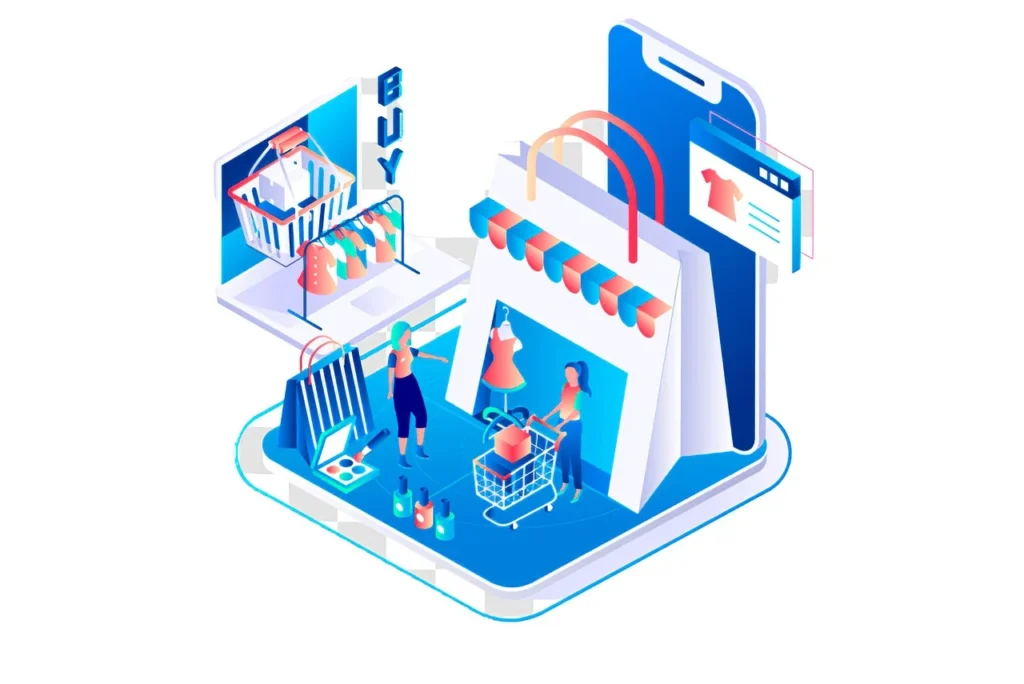
The Path to Becoming a Freelance Web Designer In today’s digital world, every business needs an online presence, making web design one of the most sought-after skills.A web designer’s job is less about using code to bring a website to life and more about determining a site’s layout, color palette, font set, and visual themes. A […]

